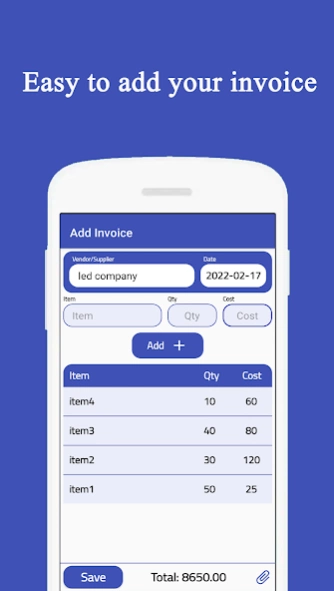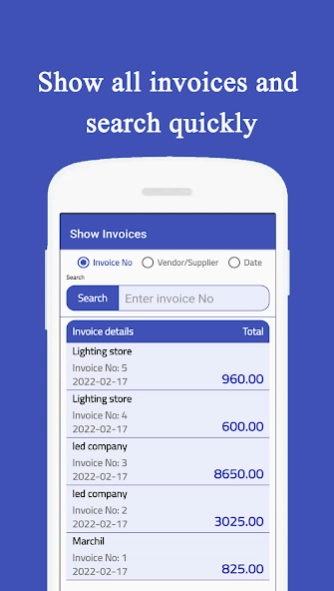Smart Invoice - keep all bills 4.0.3
Free Version
Publisher Description
Smart Invoice - keep all bills - create an e invoice with an invoicing software in your phone and share pdf
Why you keep a lot of papers to know and remind items cost. Now with Smart Invoice App you can keep all your invoices in your phone in an e invoice.
You can quickly find which invoic e you want by invoice date, invoice number or vendor/supplier name.
it is an invoice app and it's free invoice generator
You will easily know the price of the item or the quantity you purchased. You can apply the smart invoice to keep an e invoice from all the invoices of your shop or business within your mobile phone in your hands
Also, if you work online and work with on e-commerce, the application will be very useful for you to keep all your billing s, whether in your store, at home or anywhere, and because e-commerce is the future, we have added the possibility of sharing bills on pdf.
The Smart Invoice application is the best alternative to searching in bills and saving a lot of time and effort instead of searching in piles of paper bills, which may often be lost and worn out over time.
You can upload all invoices in one file on Google Drive and you can restore it in any time so don’t forget make backup every once.
Features of the Smart Invoice App
Ease of saving and retrieving all data
Can search easily and quickly by the name of the item
The ability to search easily and quickly by the vendor name or invoice date
Get all invoices in pdf file
Keep the original invoice image inside the application
The ability to search easily and quickly by the invoice number
Sort invoices from newest to oldest
You can transfer all your bills that were registered in the application to any other mobile through the data retrieval feature
If you have more than one person in your shop and you want the invoices to be present with more than one user, you can do so easily in the Smart Invoice App without entering the data again
You will be able to bill your customer quickly and easily because you will not waste your time in long search periods inside paper invoices, but with the one click.
How to use the Smart Invoice App:-
Adding invoice
Click on Add Invoice and register the invoices for your store or business
Show invoices
Click on Show invoices to view all added bills
You will find all your bills that you added
You can search by the name of the merchant, the invoice number, or the date of the invoice
You can view, modify, or add an image of the invoice
items search
If you are looking for a specific item, click Search Items, type the item you want, and click Search
It shows you all the invoices that have this item and all the data of each invoice
Now with the smart bill application, you have the einvoice in your hands and it's free invoicing and you have your invoice maker
We work hard to present this app so we are glad for reviewing the app.
About Smart Invoice - keep all bills
Smart Invoice - keep all bills is a free app for Android published in the Accounting & Finance list of apps, part of Business.
The company that develops Smart Invoice - keep all bills is Elshazly Group. The latest version released by its developer is 4.0.3.
To install Smart Invoice - keep all bills on your Android device, just click the green Continue To App button above to start the installation process. The app is listed on our website since 2023-08-05 and was downloaded 2 times. We have already checked if the download link is safe, however for your own protection we recommend that you scan the downloaded app with your antivirus. Your antivirus may detect the Smart Invoice - keep all bills as malware as malware if the download link to com.ahmedelshazly2020d.gmail.latestInvoices is broken.
How to install Smart Invoice - keep all bills on your Android device:
- Click on the Continue To App button on our website. This will redirect you to Google Play.
- Once the Smart Invoice - keep all bills is shown in the Google Play listing of your Android device, you can start its download and installation. Tap on the Install button located below the search bar and to the right of the app icon.
- A pop-up window with the permissions required by Smart Invoice - keep all bills will be shown. Click on Accept to continue the process.
- Smart Invoice - keep all bills will be downloaded onto your device, displaying a progress. Once the download completes, the installation will start and you'll get a notification after the installation is finished.